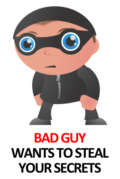In Part 1 we talked about what the Bad Guys could potentially gain from targeting you and your “nothing worth stealing.” But I think you saw that maybe you do have something worth stealing after all.
“Great, guess I’ll throw out the computer and no more email!”
Probably not a good idea and certainly not practical. It’s better to understand what you can do to protect yourself. Please allow me to digress for a moment into an analogy. It used to be that one could leave their doors unlocked and not worry about getting robbed. You can still leave your doors unlocked, but if you do get robbed — what do you think is the first question the Police and Insurance Company will ask? How much help do you think they will really be?
So we all put locks on our doors. That involved us carrying keys. The hassle!! Some decided to leave them under the mat or in a fake rock (or fake dog poo) near the door. That’s pretty handy. The criminals think so too. That turned out to be almost as useless as just leaving the door open.
So we get fancier locks. Something with a punch code. That’s pretty great until the battery dies in the unit (you forgot to replace it) and you still need the key to get in. (Did I leave it under that suspicious looking dog poo?…)
“There’s no way to win so why bother?”
For the same reasons you still lock your door and hassle with the key, you should be taking the time to create yourself a password scheme that includes upper and lower case letters, special characters (!@#$%^&*), and numbers. Have a minimum of nine characters — 12 and above is much better. Having a passphrase is often quite helpful. Don’t include personally identifiable info in your password (e.g. names — yourself, significant other, kids, etc.) but make it meaningful to you. TheRock!3Mount@1ns is an example of an extremely simple passphrase. (Don’t use it — I just gave it to you and all the Bad Guys. I’m sure it’s in a list now used to crack passwords. If you were using it, I’m really sorry. I didn’t know!) The absolute BEST passwords are the randomly generated ones but that can get really hard to manage.
“I have too many passwords to remember as it is and now you want me to make them harder?! Are you CRAZY?!?!”
Well, I’m not quite right, but I wouldn’t call it crazy. 🙂
There are lots of ways to manage passwords. If you are like many of my home clients, you have a workstation or laptop that stays pretty much in one place and that’s where you go to access the Internet. I’m going to suggest something totally radical for you to use as a password manager: a small notebook kept in a drawer somewhere near (but not next to) the machine. Keep each site on a single page so you have room to change the password as you need to. I just made security nerds everywhere scream out in pain. Take heart security nerds, I’m suggesting the electronic solution next. This recommendation is playing the odds — I’m making the assumption that the chances of a physical break in and the criminal specifically looking for and taking that notebook is fairly low. (You had the door locked, right?!?) Way lower than the online Bad Guys.
“Fancy passwords are a real hassle”
There is an electronic management solution — lots of them actually. PC Magazine recently reviewed and proclaimed “The Best Password Managers of 2017“. Don’t want to invest in a management solution? There are free options like a product called Password Safe. Another even more secure option is presented by Felicia King at Quality Plus Consulting making use of Password Safe and a product called YubiKey. She outlines the strategy here.
If you use a product like Password Safe you will be able to randomly generate passwords and electronically store them in an organized fashion. It’s that notebook on your machine. Of course, you’ll want to keep a backup of your password file — but you’re backing up the important data on your machine regularly anyway, right?? Right??
“I’m still confused and need more help.”
You’re in luck — we can help. You can schedule an appointment online here.
Like this:
Like Loading...