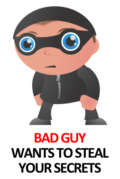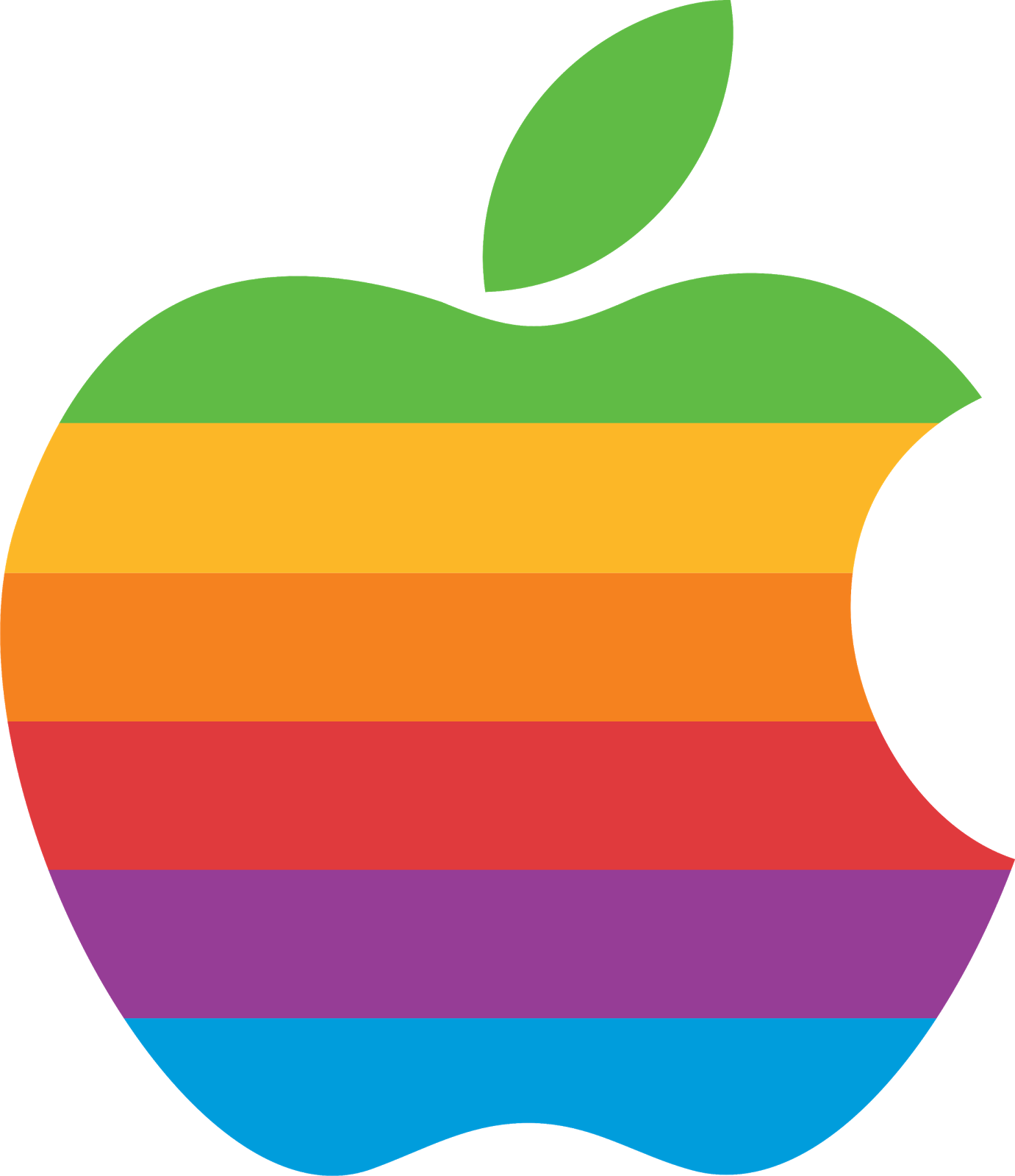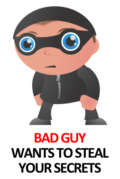
An all too frequent refrain from customers when I approach them about securing their network with a firewall or a software based Security Suite. However, you ARE valuable to the bad guys and the “little guy” is the new “ripe” target as the “bad guys” have now aggressively automated their attacks with bots. They no longer care about making dollars off of your data (although you’d be surprised what some “insignificant” data is worth) — it’s all about the cents. Your data bundled together with enough others starts adding up to real money. Remember — it’s computers doing all the sorting; one “bad guy” can launch A LOT of attacks and make a nice bit of money on the side.
Don’t want to believe me? How about what Dale Drew of CSO magazine had to say in October 2017:
“But here’s a sobering thought: every second, potential cyber victims are hit with roughly 15,000 malware attempts, 15,000 phishing attempts and 8,000 scans for known vulnerabilities or exposures..”
“So, while we may not always see them, cyberattacks are nevertheless ongoing. In fact, we’re witnessing a sharp and sustained increase in attacks over the public internet just within 2017.”
Source: https://www.csoonline.com/article/3235028/security/no-target-too-small-no-industry-untouched.html
Mr. Drew continues: “A recent Incapsula report found more than 50 percent of all web traffic is botnet traffic, rather than traffic initiated by human beings. While roughly 23 percent of botnet traffic is attributed to “good” bots like search engines and feed fetchers, approximately 29 percent of bot traffic is classified as the handiwork of bad actors or automated systems scanning for exposures.”
“In the last month or so, alone, automated attacks hit some honeypots upwards of 750,000 times in a single day.”
“In other words, the bad guys don’t even have to keep their fingers on their keyboards to successfully infiltrate as many networks and machines as possible; their bots are doing it for them.”
I would encourage you to read his entire article and start considering security on your computer the same way you think about it for your home or other property. The Internet is a wondrous place full of information but it is also still the “wild west” — you need to be cautious.
daviestrek Consulting is here to help you “secure the ranch.” we can assist with helping you make your passwords more secure, install a Security Suite on your individual machine, or install a Firewall for your network that’s far more robust than a big box store router or the router provided by your ISP. All of these items are very affordable and can even be billed out monthly if that fits your budget better.
Like this:
Like Loading...