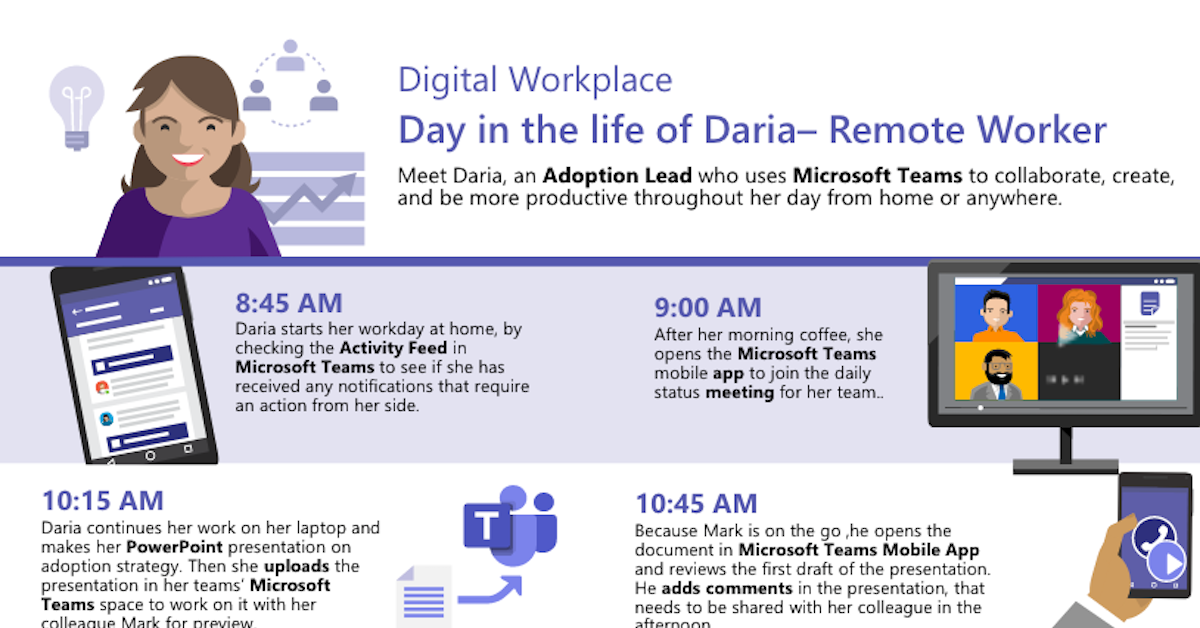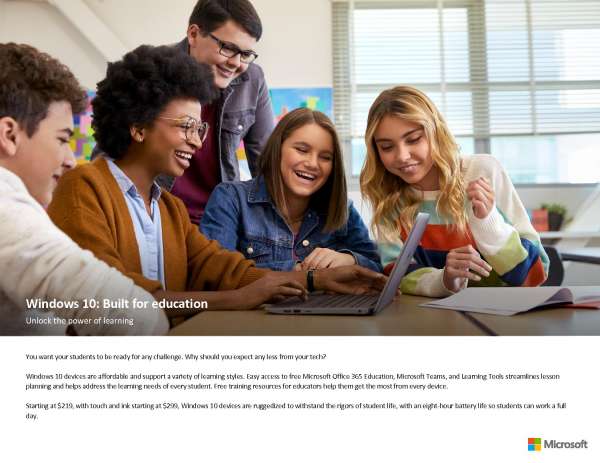Watch this 30-minute instructor-led training to see real-world scenarios of Microsoft Teams in action. Learn about the advantages of Teams including staying connected with teammates during remote work, collaborating on documents, and managing projects more easily. Due to increased demand, classes are filling quickly, so sign up soon. Microsoft will be adding more live sessions, but you are also invited to view training on-demand.
Uncategorized
A day in the life of the remote worker
Windows 10: Built for Education
Catholic Education WA (CEWA) fires up Teams and Office 365 for Virtual School Network, expands student opportunities | Microsoft EDU

Catholic Education Western Australia (CEWA) uses Microsoft Teams to promote equity of access to learning opportunities for students. This online school originated out of needs associated with distance and limited class offerings at small schools—but shortly after opening, they discovered that it was also beneficial for several other categories of students, such as elite athletes who frequently traveled or students experiencing health concerns and needed to work remotely. After only two years of operation, CEWA sees a continued demand for its service.
Though the schools looking at online education due to the COVID-19 outbreak did not originally intend to offer virtual learning, it will likely lead to a discovery of benefits that may not have been previously considered. This blog provides an insight into what CEWA experienced during its transition, the advantages and peculiarities of virtual learning, and how Teams made communication and collaboration possible: “We believe that when you have strong relationships between students and teacher you get a great connection, and with a great connection you get great collaboration. Teams gives us the flexibility to collaborate in one spot,” shares CEWA program manager Meredith Roe.
4 Proven Ways To Accelerate Your Growth From Startup To Thriving SMB
“I’m too little; I have nothing of value…”
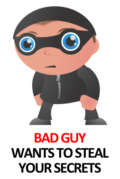
An all too frequent refrain from customers when I approach them about securing their network with a firewall or a software based Security Suite. However, you ARE valuable to the bad guys and the “little guy” is the new “ripe” target as the “bad guys” have now aggressively automated their attacks with bots. They no longer care about making dollars off of your data (although you’d be surprised what some “insignificant” data is worth) — it’s all about the cents. Your data bundled together with enough others starts adding up to real money. Remember — it’s computers doing all the sorting; one “bad guy” can launch A LOT of attacks and make a nice bit of money on the side.
Don’t want to believe me? How about what Dale Drew of CSO magazine had to say in October 2017:
“But here’s a sobering thought: every second, potential cyber victims are hit with roughly 15,000 malware attempts, 15,000 phishing attempts and 8,000 scans for known vulnerabilities or exposures..”
“So, while we may not always see them, cyberattacks are nevertheless ongoing. In fact, we’re witnessing a sharp and sustained increase in attacks over the public internet just within 2017.”
Source: https://www.csoonline.com/article/3235028/security/no-target-too-small-no-industry-untouched.html
Mr. Drew continues: “A recent Incapsula report found more than 50 percent of all web traffic is botnet traffic, rather than traffic initiated by human beings. While roughly 23 percent of botnet traffic is attributed to “good” bots like search engines and feed fetchers, approximately 29 percent of bot traffic is classified as the handiwork of bad actors or automated systems scanning for exposures.”
“In the last month or so, alone, automated attacks hit some honeypots upwards of 750,000 times in a single day.”
“In other words, the bad guys don’t even have to keep their fingers on their keyboards to successfully infiltrate as many networks and machines as possible; their bots are doing it for them.”
I would encourage you to read his entire article and start considering security on your computer the same way you think about it for your home or other property. The Internet is a wondrous place full of information but it is also still the “wild west” — you need to be cautious.
daviestrek Consulting is here to help you “secure the ranch.” we can assist with helping you make your passwords more secure, install a Security Suite on your individual machine, or install a Firewall for your network that’s far more robust than a big box store router or the router provided by your ISP. All of these items are very affordable and can even be billed out monthly if that fits your budget better.
Microsoft goes to the Edge, backs off.
From Tom Warren at The Verge (posted 9/17/18):
“Microsoft started testing a warning for Windows 10 users last week that displayed a prompt when Chrome or Firefox was about to be installed. The software giant is now reversing this controversial test in its latest Windows 10 preview, released last Friday. The Verge understands Microsoft no longer plans to include this warning in the upcoming Windows 10 October 2018 Update that will ship next month, but that the company may continue to test these types of prompts in future updates.
The prompt tried to convince Windows 10 users to stick with Microsoft’s built-in Edge browser when the Chrome and Firefox installers were activated. Microsoft uses a similar prompt when you try to switch default browsers on Windows 10, and the company has also issued notifications to Chrome users in the past warning them that Google’s browser is “draining your battery fast.”
Microsoft also tried to force Windows 10 Mail users to use Edge for all email links, ignoring any default browser set in the operating system. This change was also tested with Windows 10 users and the feedback forced the company to rethink its plans. It’s not immediately clear whether Microsoft reacted to feedback on this latest test, or whether the company inadvertently added it to the final stages of the Windows 10 October 2018 Update. Microsoft doesn’t typically add major changes when it’s finalizing its updates, and the company didn’t even note the addition or removal in its blog posts. Either way, Windows 10 users will be hoping this is simply the end of this particular test.”
Mac Ransomware? Yup…

Nicole Reineke at Unitrends recently published an article about a new attack vector for Ransomware –Macs. (https://www.unitrends.com/blog/mac-ransomware) She says “…and although it is crude, it is certainly effective.”
“There is no truth to the idea that Apple’s computers are somehow harder to hack—either through viruses, exploits, or social engineering—than their Windows or Linux counterparts. The reason for their relative security is simple. Apple computers represent only 7.4% of the global market share, and 13% of the market share in the US. With fewer computers on the market, it’s simply not been worth it for hackers to write specialized malware.”
Quoting further from the article:
“Crude, slightly broken, and definitely dangerous
This new ransomware variant, the creatively-named MacRansom, is definitely not up to the standard of the finely-crafted malware, such as Cryptolocker, that’s been giving Windows users so many headaches. It only encrypts 128 files at a time, and it’s so poorly coded that it mangles the files it encrypts. Unfortunately there’s still a way that they can get a hold of your enterprise backups albeit slowly.
Therefore, even if victims pay up the $700 ransom, they’ll never be able to fully restore that data.
There are some technically-sophisticated aspects to this virus, but nothing stunning. It copies features that were used in previous versions of Apple ransomware, such as KeRanger, and incorporates techniques to hide itself from antivirus. These are all features that have been seen before on malware targeted at Windows machines.
The real danger posed by MacRansom isn’t in its technical wizardry, but rather in its availability. MacRansom is part of a growing category of ransomware known as Ransomware-as-a-Service (RaaS). MacRansom isn’t the sole intellectual property of a single group of criminals—it’s for sale.”
Security is no longer a concern of “only” Windows users. Security is an all-the-time thing online. Keep your passwords complex and random – -and change them often. Keep your machines patched and have a solid protection plan in place.
We are happy to assist with your security needs. We have a full range of security and backup solutions from on-premise to on-the-cloud. We can help. Contact us today!